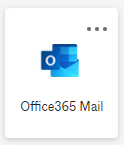Email accounts are provided to UCNJ students, staff, and faculty. College email accounts can be accessed by clicking on the “Microsoft Outlook Email” app within myUnion, the Single Sign On Center for accessing College Web Apps.
Webmail Guides
Accessing Outlook App and Sending your first email
Here's how to access and send emails:
Adding Email Accounts To Outlook
Below link provides visual walkthrough of steps to add your email account to Outlook.
Outlook App Setup for Apple iOS
Set Up Outlook Mobile Email for Apple iOS
The Microsoft Outlook Mobile App, available through your device’s app store, is the supported email client for mobile devices. These instructions provide the steps for setting up your UCNJ Office 365 email account on your Mobile device.
My device is an: Apple iPhone or iPad currently running iOS 12 or higher
Step 1
Download Outlook Mobile from the App store. Click Get to download the application. There is no charge. You may also access the download directly from Microsoft. Follow your device’s instructions to initiate the installation.
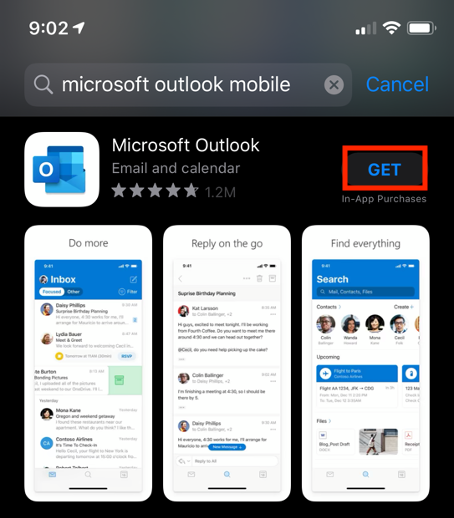
Step 2
Locate the Outlook application tile on your device’s home screen.
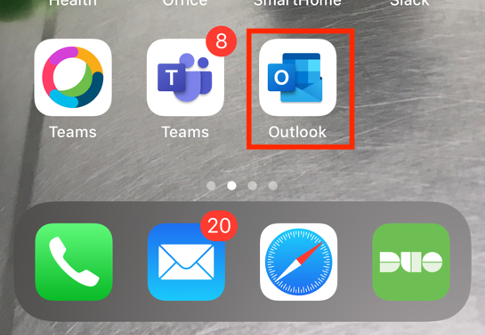
Step 3
Open the Outlook Mobile App – you will be prompted to add the account. Enter your full UCNJ email address (Username@owl.ucc.edu) and click Add Account.
Step 4
Sign into your account with your UCNJ email address and password and authenticate with your Multifactor Authentication app.

Step 5
Return to the Outlook Mobile App and you will be logged into your account.
Outlook App Setup for Android OS
Set Up Outlook Mobile Email for Android
The Microsoft Outlook Mobile app, available through your device’s app store, is the supported email client for mobile devices. These instructions provide the steps for setting up your UCNJ Office 365 email account on your Mobile device.
My Device is an: Android Phone or Tablet running Android OS 5.0/Lollipop or higher
Step 1
Download Outlook Mobile from the Play Store. Click Install to download the application. There is no charge. You may also access the download directly from Microsoft. Follow your device’s instructions to initiate the installation.
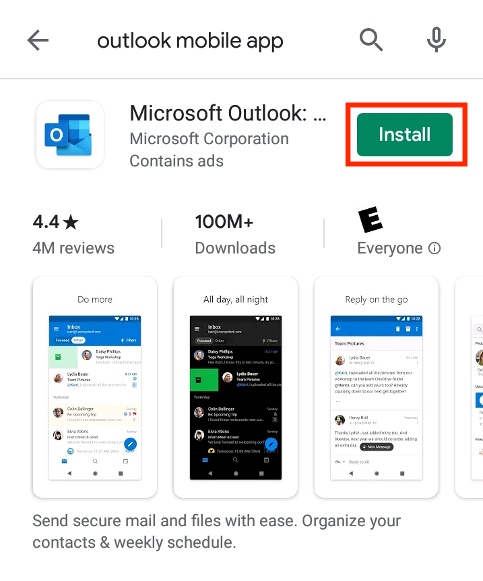
Step 2
Type Outlook into the search bar and locate the application in the list of applications on your device.
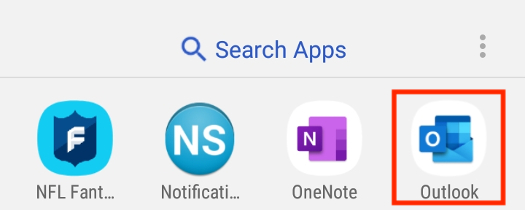
Step 3
Open the Outlook Mobile App – you will be prompted to add the account (Note: If Outlook displays an account you do not want to add, like your Gmail account, uncheck it and click Skip to continue). Enter your full UCNJ email address, including the @owl.ucc.edu, and click Continue.
Step 4
Sign into your account with your UCNJ email address and password and authenticate with your Multifactor Authentication app.

Step 5
Return to the Outlook Mobile App and you will be logged into your account.
Requesting an Alumni Email Account
After no registration activity for 3 full semesters, student accounts are removed from all UCNJ systems. If you have graduated from UCNJ and would like an alumni email account, please complete the following form. After submitting the form your request will be verified and account information will be provided to the personal email address provided.
Please note that this account is for email only. It will not provide access to any college services.
If you need assistance accessing a student email account, or if you have any questions, please email techsupport@ucc.edu.